I have included here some way of Diagnosing PC Hardware Problems. Which are basic and very important 'know-how'APPLIES ON ALL OS.
Here is a brief checklist for diagnosing hardware failures in PCs:
1. If you're getting a BIOS beep code, check the hardware associated with that code. (Start by removing and reseating the offending item)
2. If the machine won't boot after making BIOS setting changes, reset the BIOS by clearing the CMOS. There's a motherboard jumper that is used to do this. Follow the instructions in your motherboard manual.
3. If the machine boots and runs but is unstable, make sure your power supply is adequate. I recommend people with modern (P4 or Athlon-based machines) do this anyway! "300 Watts" just doesn't cut it anymore-- what kind of amperage is available on the +12V supply? If it's less than about 15 A, get a better supply!
4. If it does not boot after removing or changing cables, check the floppy and IDE cabling. If the IDE cable is backwards, the hard disk LED on the front of the PC will normally be continuously on. If the floppy is backwards you may only get a "floppy failure" message on the BIOS startup screen.
5. If the machine just won't start, remove the board from the case and set it on a antistatic bag, cardboard, whatever..just so it's not touching any metal and remove everything except what's essential to get to the BIOS startup screen-- hard disks, CD players, extra memory, sound cards, everything. All that should be in there is a video card (if you aren't using on-board video), one stick of RAM and a keyboard. (Yes, that's really all you need!)
6. If the machine starts and makes it to the BIOS startup screen ("Press Del to enter setup"), begin adding components back in one at a time. Test the machine after adding each item until you arrive at the one that causes the machine not to start.
7. If the machine does not start in the minimum configuration, try each of your sticks of RAM in turn (the first one could have been bad!). If you get a beep code...search for the beep codes for your bios and motherboard to see which componet is not connected or has malfunctioned.
8. If the machine doesn't start in the minimum configuration, check the CPU and ensure that it is seated properly and that the cooler is attached properly. As an experiment, try a different CPU, or your CPU in a different machine.
9. If the CPU looks okay, try a different power supply. As an experment, try using your power supply in a different machine to ensure it's operating properly.
10. If you haven't found the problem yet, it's likely a motherboard failure. Time to call the manufacturer for an RMA (if it's still in warranty!).
Home Page मेरो आफ्नो कुराहरु नेपाली राष्ट्रिय गीतहरु सफलताका रहस्यहरु ( स्वेट मार्डेन ) यस्तो पनि हुन्छ नेपाली जोक्स english जोक्स नेपाली कबिताहरु नेपाली कथा english poems sms collection some important software download kissing tips Nepali Model Watch Hot Nepali Model Hot नेपाली मोडेल भिडियो एकछिन रमाइलो गरौं नेपाली गितहरु Download गर्नुस् Artists songs collection (hindi) english songs download hindi gazals download कुन देशमा कति बज्यो गाउखाने कथाहरुको सङग्रह नेपाली उखान टुक्काहरुको सङ्ग्रह अनपत्यारिला रोचक तथ्यहरु ईन्टरनेट संसार केही उपयोगी टिप्सहरु नेपाली रिमिक्स भिडियो नेपाली पप गीत भिडियो what does your dream mean Funny video Listen Live Nepali FM Free SMS Download PC Games (कम्प्युटर (PC) गेमहरु)नेपाली फिल्महरुको सङ्रग्रह
सुचना
तपाईंहरु पनि यो साईटमा भएका बिषयहरु सँग सम्बन्धित आफ्ना लेखहरु पोस्ट गर्न चाहनु भने तल दिईएको ठेगानामा पठाउनु हुन अनुरोध गर्दछु साथै विज्ञापन तथा अन्यको लागि सम्पर्क ठेगानाः deepinformation100@yahoo.com
तपाईंहरुबाट प्राप्त भएका आर्टिकलहरुलाई सकेसम्म चाडै तपाईंहरुकै नाम दिएर प्रकाशित गरिनेछ ।
Subscribe to:
Post Comments (Atom)
मलाई राम्रो लाग्ने मित्रहरुका ब्लगहरु
-
-
-
-
-
-
अन्तीम पोष्ट10 years ago
-
-
नबुझेकै बुझ्छन् मान्छे10 years ago
-
-
-
828bet.com agen bola terpercaya piala dunia 201412 years ago
-
-
-
-
Visit Nepal 201115 years ago
-
-
-
-
-
-
-
-

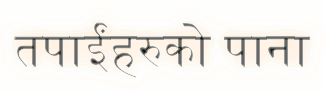




.jpg)




No comments:
Post a Comment