१) Microsoft Office Word 2007 खोल्नुहोस् र Word Options मा जानुहोस् ।

२) त्यहा बाँया तिर Proofing मा क्लिक गर्नुहोस् ।
३) अब दाँया तिर AutoCorrect options Tab मा क्लिक गर्नुहोस् ।

४) "AutoFormat" Tab मा जानुहोस् र Replace को option हरुमध्य "Straight Quotes" with "smart Quotes" को check box मा check हटाइदिनुहोस् ।

५) फेरी "AutoFormat As You Type" Tab मा जानुहोस् र Replace as you type को "Straight quotes" with "smart quotes" को check box मा check हटाइदिनुहोस् ।

६) ओके ओके गर्नुहोस् ।
अब तपाईंको Microsoft Office Word 2007 मा नेपाली फन्ट टाईप गर्दा देखिने यो सम्स्या हट्यो ।
"Enjoy Nepali Typing !!!"

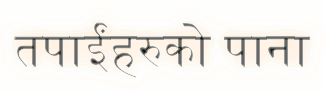




.jpg)




2 comments:
मैले VISTA को लागि युनिकोडको KEY BOARD LAYOUT कसरी पाउन सक्छु होला, सुझावको अपेक्षा राख्दछु। बिकास
This tips really help me but i have another problem with installing ms office package and how to dounload pagemaker and fix the problem same as in ms office i tried to fix the problem but i can't when i paste text it will change automatically and can't re write with the same text
Post a Comment