Here we present to you the top 101 freeware apps that work, and are actually useful:-
1. Audacity – Audacity is a free, easy-to-use audio editor and recorder for Windows
2. VirtualDub – VirtualDub is a video capture and video processing application for Windows
3. Avidemux – Avidemux is a free video editor designed for simple cutting, filtering, and encoding tasks.
4. K-Lite Mega Codec Pack – K-Lite Codec Pack is a collection of codes, needed for encoding and decoding (playing) audio and video formats. With the K-Lite Codec Pack you should be able to play most of the popular audio and video formats, even the rare ones.
5. SUPER – If you need a simple, efficient, and ugly tool to convert any of your multimedia files into any other format, then SUPER is all you need
6. FormatFactory – If you need a simple, efficient, easy-to-use, and a not-so-hideously-ugly tool to convert any of your multimedia files into any other format, then FormatFactory is all you need
7. iTunes – iTunes Is an audio player for playing and organizing digital music files, and purchasing them from the Apple Store.
8. VLC Media Player – VLC Media Player is a multimedia player that can play most of the audio and video formats out there, including DVDs and CDs, without the need of a codec.
9. WinAmp – WinAmp is a fast and flexible music and video player for Windows
10. Media Player Classic – Media Player Classic looks like Windows Media Player 6, but with additional features, such as AVI subtitle support, QuickTime and RealVideo support, and a few built-in codec. And it doesn’t have the bloat the Windows Media Player 11 has.
11. KeePas – KeePas is an opensource password manager which helps you manage your passwords in a secure way
12. MemoKeys – MemoKeys allows you to create shortcut key combinations (hotkeys) and associate them with any text information of your choice.
13. AutoIt – AutoIt is a freeware BASIC-like scripting language designed for automating the Windows GUI
14. AutoHotKey – AutoHotKey is a free keyboard macro program. It supports hotkeys for the keyboard, mouse, and joystick.
15. PeaZip – PeaZip is an open-source file and archive manager
16. 7Zip – 7zip is an open-source file archiver predominantly for Microsoft Windows OS
17. GMail Drive – GMail Drive is a Shell Namespace Extension that creates a virtual filesystem around your Google Mail account, allowing you to use GMail as a storage medium
18. Mozy – Mozy is the industry-leading solution for online backup. Its offers 2GB storage for free.
19. Recuva – Recuva is a freeware Windows utility to restore files that have been accidentaly deleted from your computer
20. Windows Live Writer – Windows Live Writer is a desktop blog-publishing application that has many features.
21. BlogDesk – An easy-to-use desktop blogging client
Browsers
22. Mozilla Firefox – The award-winning web browser is better than ever. It’s unlimited extensibility, thanks to the hundreds of useful add-ons available, makes it an absolute must have.
23. Opera – A full featured Internet browser, Opera includes pop-up blocking, tabbed browsing, integrated searches, and advanced functions like an email program, RSS newsfeeds, and IRC chat.
24. Google Chrome – Google Chrome combines a minimalistic design with sophisticated technology to make the web faster, safer, and easier. As with all things Google, Chrome is in beta.
25. CDBurnerXP – Free CD Burning software
26. Ashampoo Burning Studio Free – If you’re looking for a fast, responsive, and high-quality burning software that does not cost a dime, then Ashampoo Burning Studio Free is for you.
27. DeepBurner – DeepBurner is a free CD and DVD burning tool
28. DAEMON Tools Lite – DAEMON Tools is a virtual CD/DVD-ROM emulator
29. Defraggler – Defraggler lets you defrag individual files, without having to process the whole drive, and it allows you to schedule runs
30. CCleaner – CCleaner is a system optimization and privacy tool. It removes unused temporary files from your system, allowing it to run faster, more efficiently, and giving you more hard disk space.
31. Startup Delayer – Startup Delayer allows you to setup how many seconds after Windows has started, to load each program.
32. RevoUninstaller – RevoUninstaller can be used to uninstall programs, and scan for leftover registry keys, files, and folders.
33. Eraser – Eraser is a secure data removal tool for Windows
34. SUMo – With SUMo, you’ll be able to keep your PC up-to-date by detecting required updates for your software.
35. RadarSync – Stop searching for drivers and app updates, update your PC for free with RadarSync
36. FileHippo Update Checker – The Update Checker will scan your computer for installed software, check the versions, and then send this info to FileHippo.com to see if there are any newer releases. These are then neatly displayed in your browser for you to download.
37. Samurize – Samurize is a popular advanced desktop enhancement engine for Windows
38. Yahoo! Widgets – The Yahoo! Windget Engine lets you run small utilities called ‘widgets’ on your desktop.
39. TaskSwitchXP – TaskSwitchXP is an advanced task management utility that picks up where the standard Windows Alt+Tab switcher leaves off. Aside from providing the functionality of Alt+Tab, it adds visual styles to the dialog, and enhances it by displaying a thumbnail preview of the application you want to switch to.
40. Launchy – Launchy allows you to launch programs with just a few keystrokes
41. ObjectDock – ObjectDock is a program that enables users to add a mac-like dock to their Windows desktop
42. RocketDock – RocketDock is a smoothly animated, application launching dock similar to ObjectDock
43. Google Desktop – Google Desktop makes searching your computer as easy as searching the web with Google
44. Visual Task Tips – Visual Task Tips is a lighweight shell enhancement utility that provides a thumbnail preview image for each program in the Windows Taskbar.
45. Microsoft TweakUI – This Microsoft PowerToy gives you access to system settings that are not exposed in the Windows XP default user interface , including mouse settings, explorer settings, taskbar settings, and more.
46. FileZilla – FileZilla is a powerful FTP client that is easy-to-use, has many features, and is fast and relaible.
47. SmartFTP – Aside from the usual features any FTP client has, the unique thing about SmartFTP is that multiple FTP connections can be opened at the same time in different tabs. You can also copy files from one remote host to another.
48. Kompozer – WYSIWYG HTML and CSS editor derived from Nvu
49. HTML-Kit – HTML-Kit is a full-featured and customizable HTML text editor that can be used to create and edit web pages.
50. Ades Clr Picker – AdesClrPicker is a very easy-to-use, yet powerful color picker application for web designers.
51. PuTTY – PuTTY is a free telnet and SSH client for Windows and Unix platforms
52. Notepad++ – Notepad++ is a free source code editor and Notepad replacement that supports several languages.
53. Internet Download Manager – Internet Download Manager is a tool that can increase download speeds, resume, schedule, and manage downloads.
54. FlashGet – FlashGet is a free download manager that allows you to spit the files you’re downloading into different sections.
55. Free Download Manager – Free Download Manager supports resumable downloads and multiple simultaneous downloads.
56. Picasa – Picasa is a software that helps you find, edit, and share all the pictures on your PC
57. GIMP – The GIMP is a multiplatform photo manipulation tool. It’s suitable for a variety of image manipulation tasks, including photo retouching, image composition, and image construction.
58. IrfanView – IrfanView is a very fast, compact, and innovative graphic viewer for Windows
59. Paint.NET – Paint.NET is an image and photo manipulation software. It’s meant to be a free replacement for the MS Paint software that comes with all Windows operating systems.
60. Photo Story 3 – Photo Story 3 allows you to create video slideshows of your digital photos with music and tites
61. Google SketchUp – Google Sketchup is an easy-to-learn 3D modeling program
62. Mozilla Thunderbird – Thunderbird is a great email client from the same people who brought you the Firefox browser
63. Digsby – IM, email, and social networking in one easy-to-use application
64. Pidgin – Pidgin is a multi-protocol instant messaging client for Linux, Mac OS X, and Windows
65. Skype – Using Skype, you can make telephone calls over the Internet, and calls to other people using Skype.
66. SAM – SAM is a simple voice answering machine for Skype users
67. XChat – XChat is an IRC program for Windows and Unix operating systems
68. OpenOffice – OpenOffice is an open-source, multi-platform, and multi-lingual suite comparable with MS Office.
69. AbiWord – AbiWord is a free word processing program similar to Microsoft Word and is rapidly becoming a state-of-the-art word processor.
70. PowerPoint Viewer – PowerPoint Viewer lets you view full-featured presentations created in PowerPoint 97 and later versions.
71. CutePDF – CutePDF installs itself as a printer subsystem and enables any Windows application that can print to create professional quality PDF documents.
72. PDFCreator – PDFCreator can create PDF files from almost any Windows app
73. BullZip PDF Printer – BullZip PDF Printer allows you to create PDF documents from Windows applications.
74. Adobe Reader – Adobe Reader, the original PDF software from Adobe, let’s you open, view, search, and print PDF files.
75. Foxit Reader – Foxit Reader is a free PDF document viewer and printer. It’s incredibly small (just a few MBs), with a breezing fast launch speed and a rich feature set.
76. FeedDemon – Looking for a great way to view and manage your RSS feeds from your desktop? Look no further than FeedDemon, the most popular Windows RSS reader.
77. RSS Bandit – RSS Bandit is a free desktop news aggregator for Windows built on the .NET framework.
78. ReadAir – ReadAir is an OSX themed desktop RSS client for Mac or Windows
79. CamStudio – CamStudio records screen into standard AVI files. It’s an ideal tool for creating software demonstations.
80. Gadwin PrintScreen – Gadwin PrintScreen is an easy-to-use utility that allows you to capture any portion of the screen, and save it to a file, copy to Windows clipboard, print it, or email it to a friend.
81. Screenshot Captor – Screenshot Captor is a program for taking screenshots on your PC, with many features.
82. FRAPS – FRAPS is a benchmarking, screenshot capturing, and video capturing software for games.
83. AntiVir Personal Edition – The AntiVir Personal Edition offers effective protection against computer viruses.
84. Avast Home Edition – Avast Home Edition is a full-featured anti-virus package designed exclusively for home users
85. AVG Anti-Virus – AVG AntiVirus is a well known anti-virus tool that is easy-to-use and doesn’t slow the system down
86. BitDefender Free – BitDefender Free Edition uses the same scanning engine found in other BitDefender products, allowing you to enjoy basic virus protection for no cost at all
87. Comodo Internet Security –
88. ZoneAlarm Free – ZoneAlarm Free is one of the best and well know free firewall software in the market.
89. Ad-Aware Free – Ad-Aware provides protection from spyware
90. Spybot Search & Destroy – Spybot Search & Destroy can detect and remove most spyware from your PC.
91. HijackThis – Hijack This is a tool for in-depth scanning of your computer for spyware
92. Windows Defender – Windows Defender is an anti-spyware program from Microsoft
93. uTorrent – uTorrent is an efficient and feature-rich BitTorrent client sporting a very small footprint.
94. Vuze – Vuze is a java BitTorrent client offering queing/priority systems, start/stop seeding options, and more.
95. BitTorrent – BitTorrent is a BitTorrent client and a good alternative to uTorrent
96. PeerGuardian – PeerGuardian is the premier IP blocker that protects your privacy on P2P. You can’t go without this one, if, um, you’re downloading stuff you’re not supposed to download.
97. Mozilla Sunbird – Sunbird is an open-source, cross-platform calendar application.
98. BitMeter – BitMeter is an Internet Bandwidth monitoring app.
99. Google Earth – Google Earth combines satellite imagery, maps, and the power of Google Search to put the world’s geopraphic information at your fingertips.
100. nLite/vLite – nLite is a tool for pre-installation Windows configuration and component removal at your choice.
101. FreeMind – FreeMind is a premier free mind-mapping software written in Java

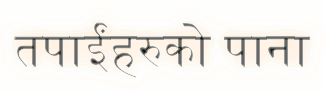




.jpg)




10 comments:
Thank you so,much brother for you kind and useful information.
नमस्त्ये रमेश दाई आज भन्दा ५ बर्ष अगाडि मलाई एउत साथी ले एउत फोल्डर इन्विजिबेला हुने त्रिक सिकएको थियो तर मैले भुलेछु एदी हजुरले त्एस्को बारे केही जानकारी दिनुभएमा म धेरै खुशी हुनेथिए हजुर को रिप्लाई को पर्तिक्छा म छु]]]]] धन्यवाद
invisible फोल्डर बनाउनको लागि फोल्डरलाई rename गर्ने र ALT थिचेर 0160 टाईप गर्ने, यसो गरे पछि नाम बिनाको फोल्डर बन्छ । अब icon चेन्ज गर्नको लागि उक्त फोल्डरलाई राईट क्लिक गर्ने र properties मा जाने । यहाँ costomize tab मा गएर change icon बक्स मा क्लिक गर्ने । त्यहा भएका icon हरु मध्य scroll गर्दै जादा कतै blank icon पनि भेटाउनु हुनेछ त्यसलाई सेलेक्ट गरेर ओके गरिदिने ।
dhari cha name nai aaudaina dai
dai how to format laptop is their any easy way to do it by ourseft or we have to show to some one who know about it if u could sare any easy way ho to do is it will be great full to us bye
Ramesh Dai Namaste,
Multi PC winxp2002sp2 bhanda aru kunai OS ma chalauna sakinchha ki nai chha bhane kun windows ko kun sp ma bhanidinu na la plsss
(Multi pc using graphic card on between software)
pls advise me how to get window 7 ultimate geniun, my computer screen black
Ramesh ji mero computer ma your window not genioun bhan6 so kasary window 7 ultimate lai geniun banaune ho? pls advise me
Ramesh ji window 7 ultimate kasary geniun banaune ho advise me
There are heap of applications in your article and this is good one. free antivirus download
Post a Comment