
यदि तपाईंले गल्तीले आफ्नो कम्प्युटरको Internet को settings चलाऊनु भएको छ वा कुनै virus को कारण setting बिग्रेर समस्या भोगी रहनु भएको छ भने यो tool ले तपाईंलाई मद्त गर्न सक्छ ।
Complete Internet Repair नामको यो Tool आफ्नो नाम अनुसार नै तपाईंको कम्प्युटरको Internet सँग सम्बन्धित लगभग सबै समस्याहरुको समाधान गर्नको लागि उपयोगी छ । यसमा तपाईंले धेरै बिकल्प (option) हरु पाउनु हुनेछ र आफ्नो इच्छा अनुसार बिकल्पहरु छानेर वा सबै बिकल्प एकैचोटी छानेर आफ्नो windows को मुल internet Setting प्राप्त गर्न सक्नु हुनेछ ।
It could help if you are experiencing any of the following problems:
@ Internet or network problem after removing adware, spyware, virus, worm, Trojan horse, etc.
@ Loss network connection after installing/uninstalling adware, spyware, antispam, vpn, firewall or other networking programs.
@ Unable to access any webpage or can only access some webpages.
@ Pop-up error window with network related problem description.
@ No network connectivity due to registry errors.
@ DNS lookup problem.
@ Fail to renew the network adapter’s IP address or other DHCP errors.
@ Network connectivity issue with limited or no connections message.
@ Windows update does not work
@ You are having problems connecting to secured websites (ex. Banking).
@ Internet Explorer stopped working or crashes all the time.
@ Other networking problems.
जम्मा 438 KB को Complete Internet Repair एकदम सजिलो Utility हो । यसलाई तपाईंले कम्प्युटरमा Install गरिराक्नु पर्ने जरुरी पर्दैन । बस यसलाई Unzip गर्नुहोस् र ClntRep.exe नामको फाइल Run गरिदिनुहोस् ।
Version: 1.2.8.1280
Release Date: August 5th 2011
System Requirements: Windows XP, Windows 2003, Windows Vista, Windows 7
Disk Space: 1 MB

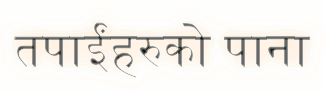




.jpg)




1 comment:
Hey there, I think your blog might be having browser compatibility issues.
When I look at your website in Chrome, it looks fine but when opening in Internet Explorer, it has some overlapping.
I just wanted to give you a quick heads up! Other then that,
terrific blog!
My web blog - youtube blaster updated 2013
Post a Comment