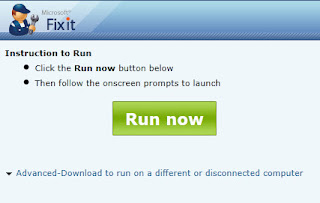
ल्यापटप तथा नोटबुक उपयोग गर्नेहरुको वास्तविक समस्या अनी चिन्ता भनेको ब्याट्रीको ब्याकअप पावर कमजोर हुनु नै हो । ल्यापटपको ब्याट्रीको अधिकांश निर्माता कम्पनी द्वारा दिईेएको अबधि भन्दा अगाडिनै त्यसमा समस्या आउन थाल्ने कुरा सामान्य जस्तै हो, तर वास्तवमा ति निर्माताहरु यो बिफलताको लागि जिम्मेदार छैनन किनभने एउटै कम्पनीको ब्याट्री कुनै ल्यापटपमा राम्रै सँग चलीराखेका हुन्छन । यहाँ निर बुझ्नु पर्ने कुरा के हो भने ब्याट्रीको BackUp Power कमजोर हुनुमा ल्यापटपको Setting ( timeout and sleep settings, display settings, and screensavers) आदिमा नै भर पर्ने कुरा हो ।
अब यहाँ कुरा आयो ब्याट्रीको लाईफ बढाउन कसरी setting मिलाउने भन्ने कुरा,
किनकी धेरैलाई आफ्नो ल्यापटपका यि setting हरु कसरी कुन option मा राख्दा ठीक हुन्छ थाहा हुँदैन । यही भ्रमलाई ठीक गर्न Microsoft ले Windows प्रयोगकर्ताहरुको लागि "Fix it" प्रोग्राम provide गरेको छ जुन तपाईंले Microsoft Support website बाट Download गर्न सक्नु हुन्छ । यो Tool चलाएर तपाईंले आफ्नो ल्यापटपको ब्याट्री BackUp लाईफलाई बढाउन सक्नु हुनेछ । यो Tool ले Windows 7 अपरेटिङग सिस्टम मा धेरै राम्रो काम गर्ने भए पनि अरु सिस्टम Vista, Xp मा पनि काम गर्छ ।
जुन ल्यापटपको setting मिलाउनु पर्ने हो त्यही ल्यापटपमा यो साईट खोल्नुहोस्
MicrosoftFixit.power.Run.exe here
र त्यहा Run now बक्समा क्लिक गर्नुहोस् ।
"Fix it" Tool ले fix गर्ने कामहरु
*Period of time before the computer goes to sleep is set too long
*Screen saver is used instead of setting the computer to enter sleep mode
*Display brightness is set too high
*Power plan is not set to the most efficient power plan
*Wireless adaptor in not optimized for power saving
*Minimum processor state is set too high

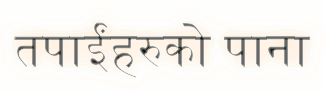




.jpg)




14 comments:
Namaskar rames sir
mero Yuta provlm chha. MEro laptop ma kehi din dekhi Dvd/Cd chaldaina paila ramrai kaam gareko thiyo. Mero laptop ma C; D: ra F: drive bahek CD ko lagi H; drive matra chha G; drive kun karan hide vayeko ho Kasari recover garna sakinchha Bataidiye aavari hune thiye.
@ Devendra pun
Vista/Windows 7
Click Start, and then click All Programs.
Click Accessories, and then click Run.
Type regedit, and then click OK. If you are prompted for an administrator password or for a confirmation, type the password, or click Allow.
In the navigation pane, locate and then click the following registry subkey:
HKEY_LOCAL_MACHINE\SYSTEM
\CurrentControlSet
\Control\Class\
{4D36E965-E325-11CE-BFC1-08002BE10318}
Ensure that the right pane has CD/DVD Drive in it.
In the right pane, click UpperFilters.
You may also see an UpperFilters.bak registry entry. You do not have to remove that entry. Click UpperFilters only. If you do not see the UpperFilters registry entry, you still might have to remove the LowerFilters registry entry. To do this, see 'Note'.
On the Edit menu, click Delete.
When you are prompted to confirm the deletion, click Yes.
'Note'
In the right pane, click LowerFilters.
On the Edit menu, click Delete.
When you are prompted to confirm the deletion, click Yes.
Exit Registry Editor.
Restart the computer.
If you do not see the LowerFilters registry entry, this can't help you any further.
*Most laptops will have either a sliding switch or 1-2 screws holding the drive in. Sliding the switch or removing these screw/s will enable the drive to be pulled from the machine.
Ramesh jee, i have same problem as Devendra jee as well. i have followed you but my problem has not been solved yet. i didnt see any lower filter entry. in this case how can i solve the problem. can you suggest me please.
Ramesh jee, i have same problem as Devendra jee as well. i have followed you but my problem has not been solved yet. i didnt see any lower filter entry. in this case how can i solve the problem. can you suggest me please.
Ramesh ji Namaste,
mero laptop shut down garda(in each shut down)"one program steel need to close
(waiting for) cirrus processing window from shutting down"
to close the program that is preventing from shutting down, click cancel and then close the program bhanchha but cancle hudaina, running program ko nam "Task host window" ho
so, ramesh ji how can i solve this problem
Bhim Pokhare
Rameshji Namaskar,
Mero Desktop Computer switched on gare pachhi screen second second ma blink hun6. Mouse click garda pani blink hun6 (Jyap Jyap gar6) k vayako ho. Maile windows xp chalai raheko 6u.
Arjun
@ Bhim Pokharel
try this
1. Click the Start Button type "msconfig" (without quotation marks) in the Start Search box, and then press Enter.
2. Click the "Services" tab, check the "Hide All Microsoft Services" box and click "Disable All" (if it is not gray).
3. Click the "Startup" tab, click "Disable All" and click "OK".
Then, restart the computer. When the "System Configuration Utility" window appears, please check the "Don't show this message or launch the System Configuration Utility when Windows starts" box and click OK.
@ Arjun
Troubleshooting a Blinking Monitor Screen
1 Shut down your PC, turn the monitor off, turn the monitor back on and then start up your PC. Simply restarting electronic devices sometimes resolves issues.
2 Check your monitor's cable connections. The power cable should be plugged firmly into the back of the monitor and the wall socket or power strip. The monitor interface cable should be plugged firmly into your computer. If connections were loose, seating cables properly may resolve monitor screen quality issues.
3 Replace your monitor's power and interface cable with different cables. Bad cables could cause the monitor to blink or flicker. Also, try plugging the power plug cable for the monitor into a different outlet.
4 Disconnect your monitor and connect it to secondary PC. If the monitor blinking persists on the secondary PC, the monitor itself may be damaged. If the blinking does not occur on the secondary PC, your computer is likely causing the issue.
5 Uninstall recently installed software. If the problem started after installing a new program remove it from your PC by clicking "Start," "Control Panel," "Add/Remove Programs," or "Programs and Features," and then selecting the program and choosing "Remove" or "Uninstall."
6 Install new graphics card drivers. If your graphics card drivers are bad it can affect your display. Click "Start," right click "Computer," select "Manage," "Device Manager," double click on "Display Adapters" right click on your graphics card and select "Update Driver." You can also select "Properties" to find out what kind of card you are using and search for a driver to install at the website of the graphics card's manufacturer.
Thanx Rameshji I will try
Arjun
ramesh dai, darsan
mero laptop ma dhari file haru 6ena taipane laptop ma folder haru kholna nekai time lag6.laptop nekai slow bhayo.s ko solution k 6 hola?
Nice post. Keep it up
hello dai namaskar
ma mero laptop maa wire bata net connection garera mero laptop chalai raheko chhu. home network set garera chalako chhu but same moderm ko wifi chha. kashari wife no maile get garne hola. plz yaha vanna mildaina vane malai email gardinu hola. gyanraj2527@yahoo.com
yes no doubt this is the best link which i got More
Dear Ramesh, I always appreciate your help relating to the fixing the computer problems for the different users from the world. Sir, I too have a simple question relating to the longevity of the Laptop's battery in which mode using the computer is more appropriate, I mean to ask, whether always use computer in charging or use computer in Battery mode when the battery completely goes exhausted better to newly charge or 50% battery and 50% charging would better, please suggest so that we can use increase the battery life. Sir, I have searched alot in the internet bet never found the answer.
I'll be obliged enough if you kindly address the mentioned problem.
Tank you.
Post a Comment